
-
A few days ago my friend call me and asked How to Download Gauhati University Registration Certificate. Because he was unable to download this registration Certificate. So, I helped my friend below the steps
Please Ready before go –
>> 1st semister Application number Or
>> Registration number
Step 1 – go to guportal.in
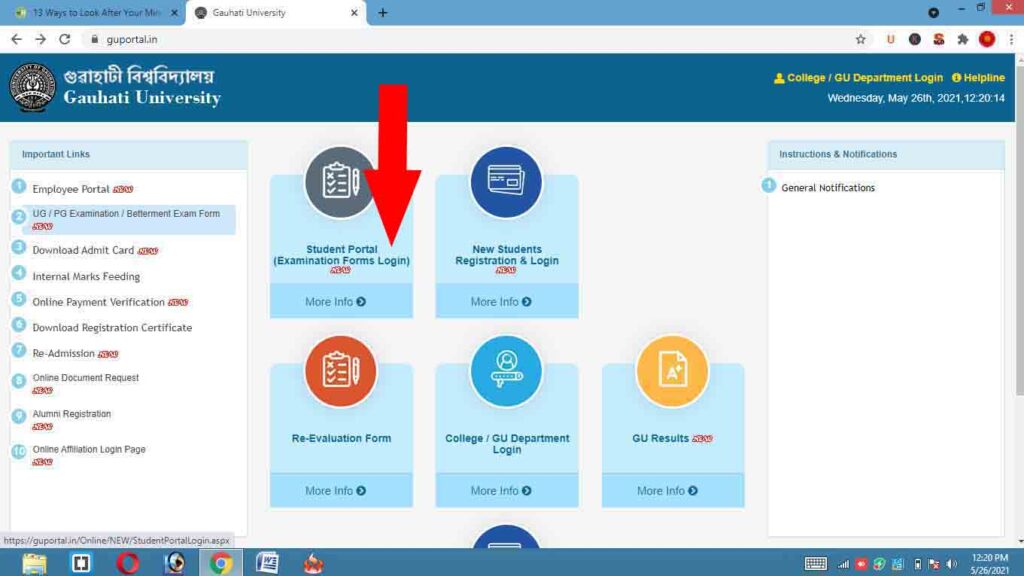
Step 2 – Click “Download GU Registration Certificate”
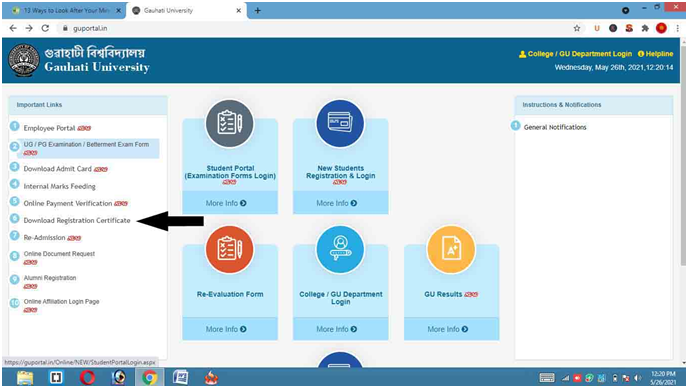
Step 3 – Enter registration number and Date of Birth. And click the “Download ” Option.
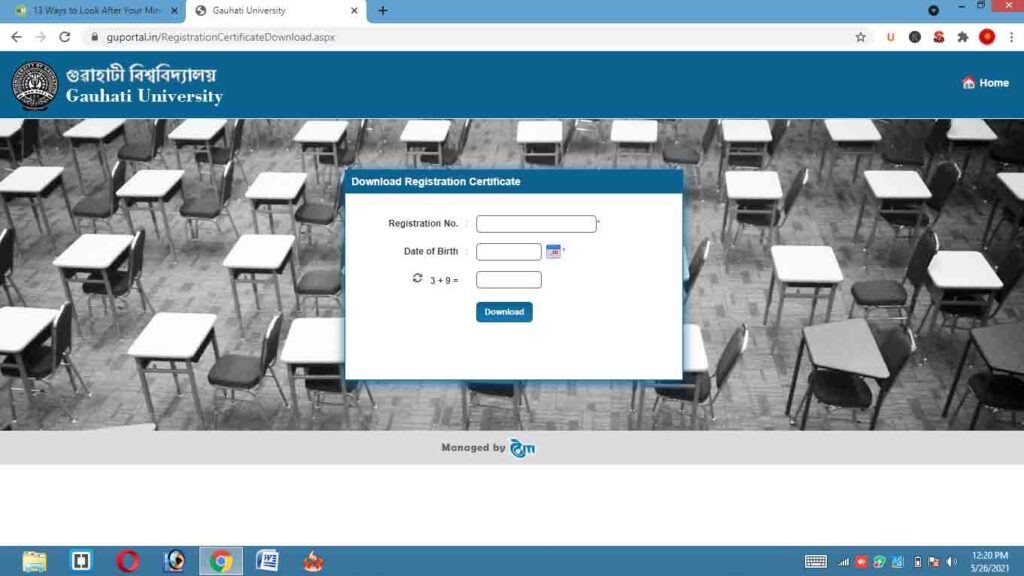
Now you can Download your Registration Certificate.
OR
Step 1 – Please click this link guportal.in/Reg_Login_NC.aspx and enter the Application no and password which is given at the time of registration by guportal. (1st-semester registration)
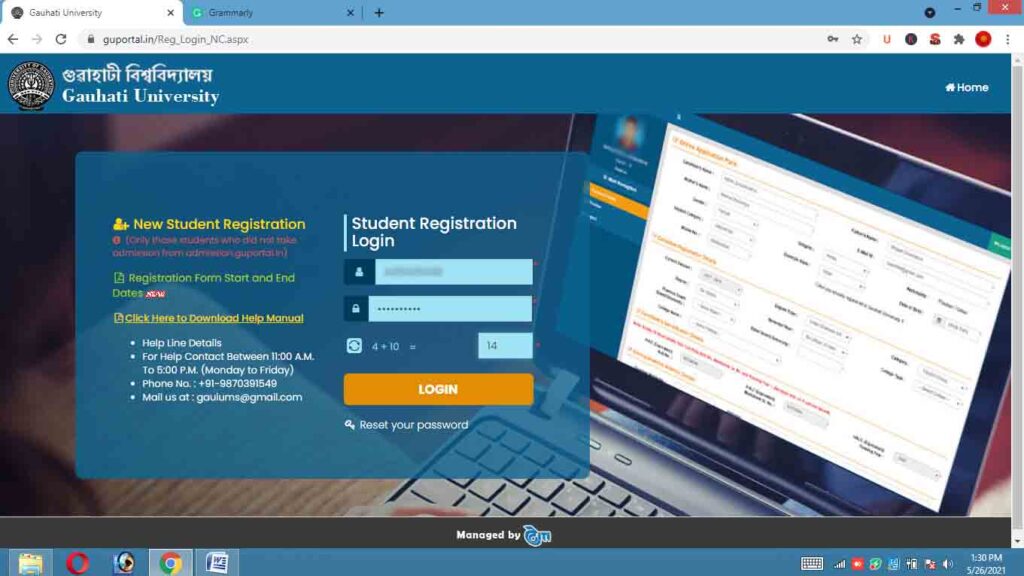
Step 2 – After entering the application number and password, click on the “Download” option (left side on the screen).
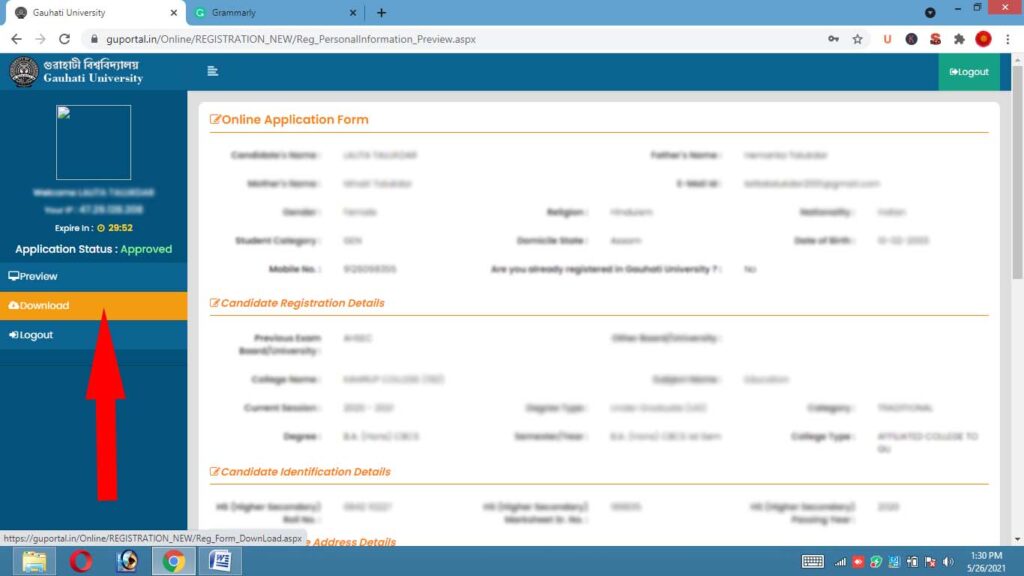
Step 3 – And next click “Download Registration Certificate” (Downward on the screen)
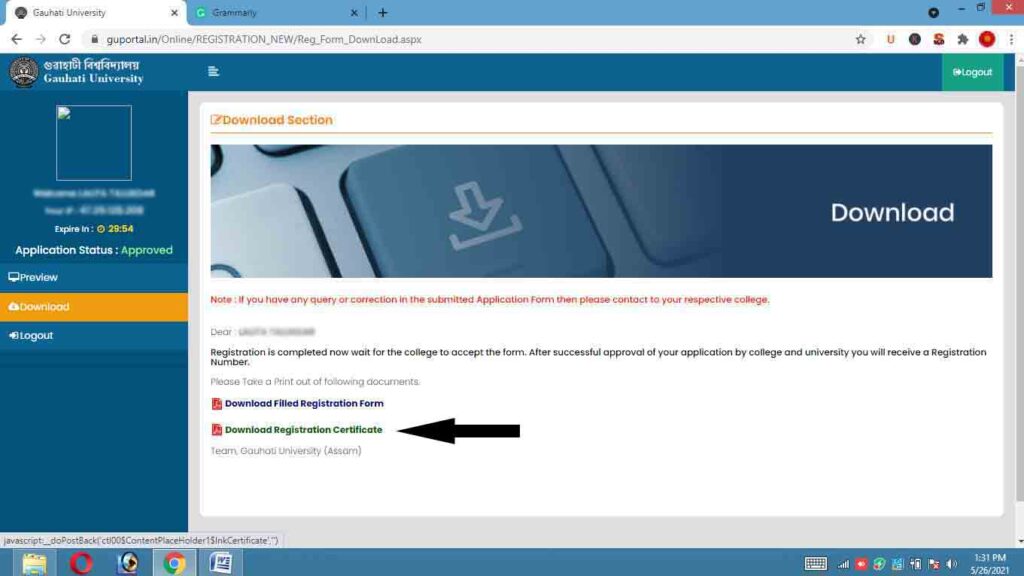
How To Reset GU Portal Student Profile Password online.
How to Download Registration form who forget their Login Password.